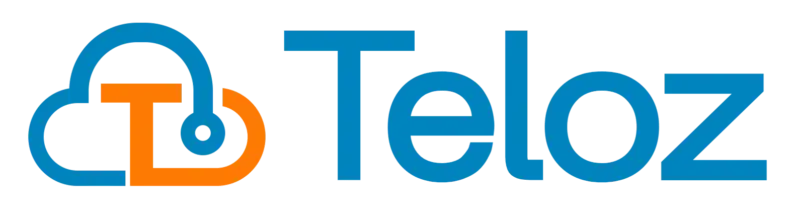Introduction
When Google Voice not working, it can be incredibly frustrating, whether you’re relying on it for personal or business communication. There are several common reasons why Google Voice might stop functioning properly, from network issues and browser compatibility to more advanced technical and account-related problems. In this post, we’ll explore step-by-step solutions for troubleshooting these issues and explain how to prevent Google Voice from encountering problems in the future.
What is Google Voice?
Google Voice is a telecommunication service provided by Google that allows users to make calls, send text messages, and manage voicemails from a single platform. It’s designed for both personal and business use, offering a streamlined way to stay connected through multiple devices using one phone number.
Overview of Google Voice and Its Functionality
The service integrates with various devices, including smartphones, tablets, and computers, making it easy to stay in touch wherever you are. With Google Voice, you can forward calls to different numbers, access voicemails through email, and even set up custom greetings for different contacts. It acts as a virtual phone system that ensures all your communication needs are met in one place.
How Google Voice Works for Calls, Messages, and Voicemail
When making calls, Google Voice uses either Wi-Fi or mobile data, depending on your settings. You can send text messages directly from the app or web interface, which syncs across devices. Voicemails are automatically transcribed and sent to your inbox for easy reading, and you can listen to them directly from the app. It offers a flexible, user-friendly communication solution.
Understanding Why Google Voice May Not Work: Key Factors
There are various reasons why Google Voice may stop functioning properly, ranging from technical issues to account-related problems. Identifying these factors can help you troubleshoot and resolve the issue more efficiently.
Technical Reasons: Network Issues, Browser Compatibility, and App Version
- Network Issues: An unstable or weak internet connection can cause disruptions during calls, texts, and voicemail access. Ensuring a strong Wi-Fi or mobile data connection is crucial for Google Voice to work smoothly.
- Browser Compatibility: Outdated web browsers may not support Google Voice’s features, leading to performance issues. Regularly updating your browser can help avoid these compatibility problems.
- App Version: Using an outdated version of the Google Voice app can cause glitches or prevent it from working altogether. Keeping the app updated ensures you have the latest bug fixes and improvements.
Account-Related Issues: Incorrect Settings, Billing Problems, and Permissions
- Incorrect Settings: Misconfigured account settings, such as call forwarding or notification preferences, may block certain Google Voice functions. Checking and adjusting these settings can resolve the problem.
- Billing Problems: Unpaid balances or issues with linked payment methods can temporarily disable Google Voice services. Resolving any billing discrepancies ensures uninterrupted use.
- Permissions: If the app doesn’t have access to necessary device permissions like the microphone or contacts, it may not function properly. Make sure all required permissions are enabled in your device settings.
Troubleshooting Google Voice: Step-by-Step Solutions
When Google Voice stops working, there are several troubleshooting steps you can follow to identify and fix the issue. Begin with simple checks before moving on to more advanced solutions.
Simple Checks: Internet Connection, Restarting the App or Device
- Check Your Internet Connection: Ensure that your device is connected to a stable Wi-Fi or mobile network. Google Voice requires a strong internet connection to function properly. Switching to a different network or restarting your router may resolve connectivity issues.
- Restart the App: Sometimes, the app may experience temporary glitches. Close Google Voice completely and reopen it to see if the issue is resolved.
- Restart Your Device: If restarting the app doesn’t work, try rebooting your phone, tablet, or computer. A device restart can clear any temporary errors affecting Google Voice.
Advanced Troubleshooting: Clearing Cache, Reinstalling the App, Browser Updates
- Clear Cache: Over time, the app’s cache can accumulate and cause performance problems. Go to your device’s settings, find Google Voice, and clear the cache. This helps refresh the app without deleting any important data.
- Reinstall the App: If clearing the cache doesn’t work, uninstall and reinstall Google Voice. This ensures that you have a fresh installation of the latest version, which can fix any app-related issues.
- Update Your Browser: If you’re using Google Voice on a web browser, make sure it’s up to date. An outdated browser can cause compatibility problems. Also, try switching to a different browser to check if the issue persists.
Google Voice and VoIP Conflicts: What to Do
Sometimes, VoIP (Voice over Internet Protocol) settings can interfere with Google Voice, causing performance issues or conflicts. Understanding these potential problems and how to adjust your configurations can help restore smooth functionality.
Understanding How VoIP Settings Might Interfere with Google Voice
- Network Prioritization: VoIP systems often prioritize certain types of data traffic. If your network gives priority to other VoIP services, it could slow down or disrupt Google Voice calls. This can result in dropped calls, poor audio quality, or connection issues.
- SIP Conflicts: If you’re using multiple VoIP services, there may be conflicts with SIP (Session Initiation Protocol) settings. Google Voice may compete with other VoIP services for network resources, leading to issues like call failures or incomplete messages.
- Port and Firewall Issues: Some network configurations, including firewalls, may block or limit the ports used by Google Voice, causing call disruptions or connection problems.
Adjusting VoIP Configurations to Avoid Conflicts
- Set Google Voice as a Priority Service: In your router or network settings, configure Google Voice to have a higher priority over other VoIP services. This can help prevent bandwidth issues and ensure stable call quality.
- Modify SIP Settings: If you’re using a separate VoIP service alongside Google Voice, adjust the SIP settings to avoid conflicts. You may need to change the port numbers or network paths used by one service to minimize interference.
- Review Firewall and Router Settings: Ensure that your firewall or router is not blocking the ports used by Google Voice. Open the necessary ports to allow smooth communication and resolve potential call connection problems.
By understanding and tweaking these settings, you can avoid conflicts between Google Voice and other VoIP services, ensuring seamless communication.
Resolving Google Voice Issues on Mobile Devices
When Google Voice isn’t working on your mobile device, it can be due to settings, permissions, or device-specific issues. Follow these step-by-step fixes for both Android and iPhone users to resolve the most common problems.
Step-by-Step Fixes for Android and iPhone Users
- Restart the App: Close Google Voice completely and restart the app. Often, this simple action can resolve temporary glitches that may affect the app’s performance.
- Update the App: Ensure that you are using the latest version of the Google Voice app. Go to the Google Play Store (Android) or App Store (iPhone) to check for available updates and install them.
- Check for System Updates: Outdated operating systems can cause compatibility issues. Go to your device’s settings and check for any available system updates, then install them to ensure your phone is running the latest software.
- Reinstall the App: If issues persist, uninstall Google Voice from your device and reinstall it. This helps ensure a clean installation and may fix problems caused by corrupted files.
- Clear App Cache (Android Only): On Android devices, clearing the cache can help resolve performance issues. Go to Settings > Apps > Google Voice > Storage and tap on Clear Cache.
Ensuring Proper Permissions and App Settings for Mobile Devices
- Grant Necessary Permissions: Google Voice requires certain permissions to function properly, such as access to your microphone, contacts, and notifications. To check and grant permissions:
- Android: Go to Settings > Apps > Google Voice > Permissions, and ensure all required permissions are enabled.
- iPhone: Go to Settings > Google Voice, and toggle on permissions for Microphone, Contacts, and Notifications.
- Enable Background Data Usage: Ensure that Google Voice can use data in the background. Go to Settings > Apps > Google Voice > Data Usage (Android) or Settings > Google Voice > Background App Refresh (iPhone) and enable these options.
By following these steps and ensuring that all necessary permissions and settings are correctly configured, you can quickly resolve Google Voice issues on your mobile device.
How to Report Google Voice Problems to Google Support
If you’ve tried troubleshooting but are still facing issues, it might be time to contact Google Support. Knowing when to seek help and how to file a report effectively can speed up the resolution process.
When to Seek Help from Google Support
- Persistent Issues: If basic troubleshooting steps like restarting the app or clearing cache don’t resolve the problem, you may need expert assistance from Google Support.
- Unresolved Billing or Account Problems: If you’re experiencing issues with your account, such as billing errors, or if your account settings seem incorrect and cannot be fixed manually, it’s time to escalate the issue.
- Service Interruptions: In cases where Google Voice services are consistently unavailable or malfunctioning across multiple devices or locations, contacting Google Support is the best option.
How to File a Report and Gather Necessary Information
- Gather Detailed Information: Before reaching out, gather all relevant details about the problem. This may include error messages, the steps leading up to the issue, the device and app version you’re using, and any troubleshooting steps you’ve already taken.
- Visit the Google Voice Help Center: Go to the official Google Voice Help Center and search for your issue. Google provides a wealth of troubleshooting guides that may help before contacting support directly.
- Submit a Support Request:
- Via Web: If your issue isn’t resolved via help articles, scroll down the page and look for the option to contact Google Support. Fill out the support form with your issue details and submit.
- Via Mobile App: You can also report issues through the Google Voice app by going to Settings > Help & Feedback. Choose the problem you are facing and provide all the required information.
- Follow-Up: After filing a report, keep an eye on your email for follow-up instructions or potential solutions from the support team.
By providing detailed information and using the proper support channels, you can get faster and more accurate assistance from Google Support.
Conclusion
If Google Voice is not working, there are numerous troubleshooting steps you can take to resolve the issue, from checking network connections to adjusting VoIP settings. By following the outlined steps and ensuring proper permissions and settings are in place, you can keep Google Voice running smoothly. If these methods don’t work, Google Support is always available to help solve more complex problems.
Frequently Asked Questions
Google Voice may not work on your mobile device due to app glitches, outdated versions, or permission issues. Restarting the app and checking permissions can help.
Check your internet connection and ensure the app is up to date. If the issue persists, restart the app or device and check for any network issues.
Yes, VoIP settings can conflict with Google Voice, especially if other services are prioritized. Adjusting VoIP and firewall settings may resolve the issue.
Audio issues can result from permission settings or microphone access. Ensure that Google Voice has permission to access your microphone and speakers.
If basic troubleshooting steps like restarting the app or adjusting settings don’t work, or if you’re facing billing issues, it’s best to contact Google Support.